Product Updates
Find out about the latest changes we've made to Will and Willow in order to make your life easier and your social media performance better.
Improved LinkedIn tagging
December 23, 2025
Just one month after launching our breakthrough LinkedIn tagging feature, we've shipped a major update which makes LinkedIn tagging even easier.
It's no longer needed to find the so-called vanity url of the person you want to tag.
Now, it's enough to just write "@the person you want to tag", even with typos! (Sorry, Tim!)
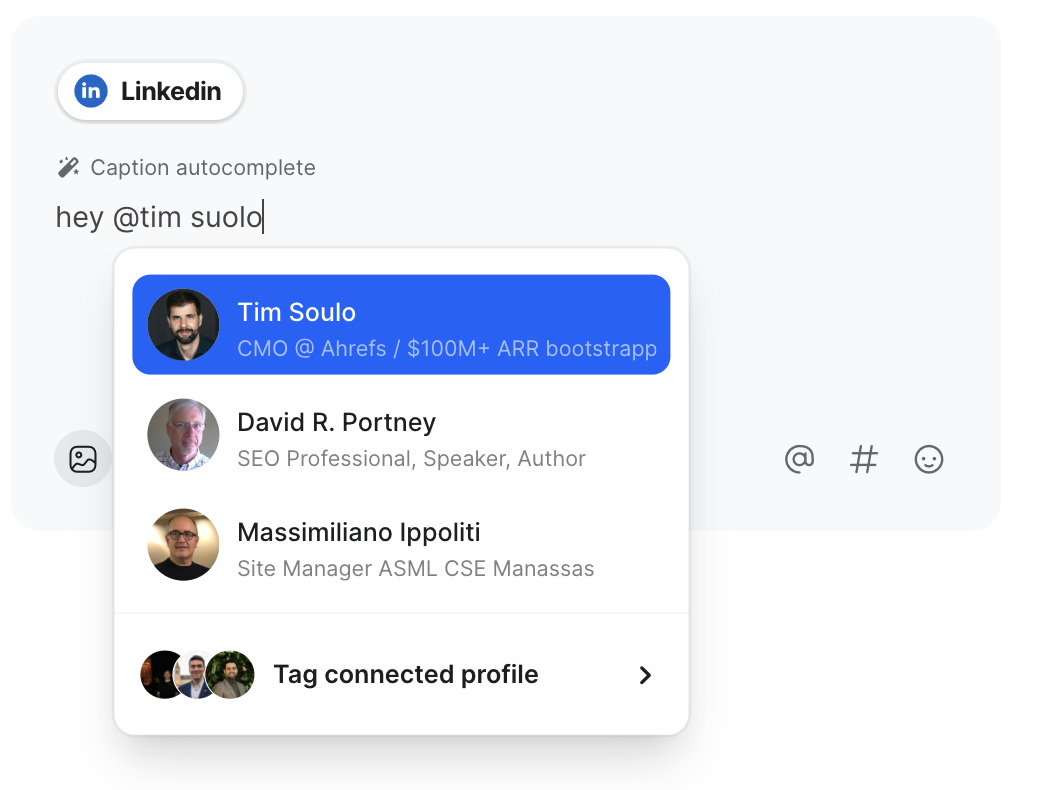
In most instances, this will work to tag any person on LinkedIn, except for those whose privacy settings don't allow it.
You can review the full instructions for LinkedIn tagging on our support page.
Happy tagging!
Tagging personal LinkedIn profiles via Willow
November 27, 2025
Tagging people in your LinkedIn posts via scheduling tools has been an issue for a long time.
Many people avoided scheduling tools, often posting at the wrong time of day.
Or they would have to set a timer just to make sure they could edit and tag people manually at the right time.
That's over now.
We're announcing a major breakthrough. As one of the first social media management platforms*, we've found a way to make tagging almost everybody (except Bill Gates) on LinkedIn possible.
“Our mission has always been to give small and medium-sized businesses the same power and efficiency as large marketing teams. This breakthrough cuts hours of manual work, removes a long-standing LinkedIn pain point, and helps SMEs stay consistent without having to babysit their content.” Ludwig Dumont, CEO
This doesn't only fix the above problems, it also makes it much easier to schedule posts about events, co-workers, clients and partners.
“The development of Will, our AI agent, gave us the engineering patterns and infrastructure needed to solve LinkedIn tagging inside Willow. Those learnings allowed us to deliver a stable, scalable solution that removes real friction for the SMEs we serve.” Koen Verstrepen, CTO
*Large scoial media platforms, such as Buffer and Sprout Social only allow users to tag people who follow their LinkedIn company page. With Hootsuite, you can only mention followers of your page and English profiles.
How tagging LinkedIn profiles via Willow works
Option 1: The profile is connected to your Willow account
To tag a person who is connected to your Willow account, you can type @ and a few letters, then select "tag connected profile". A list of all connected accounts will appear. Simply select the page or person that you wish to tag.
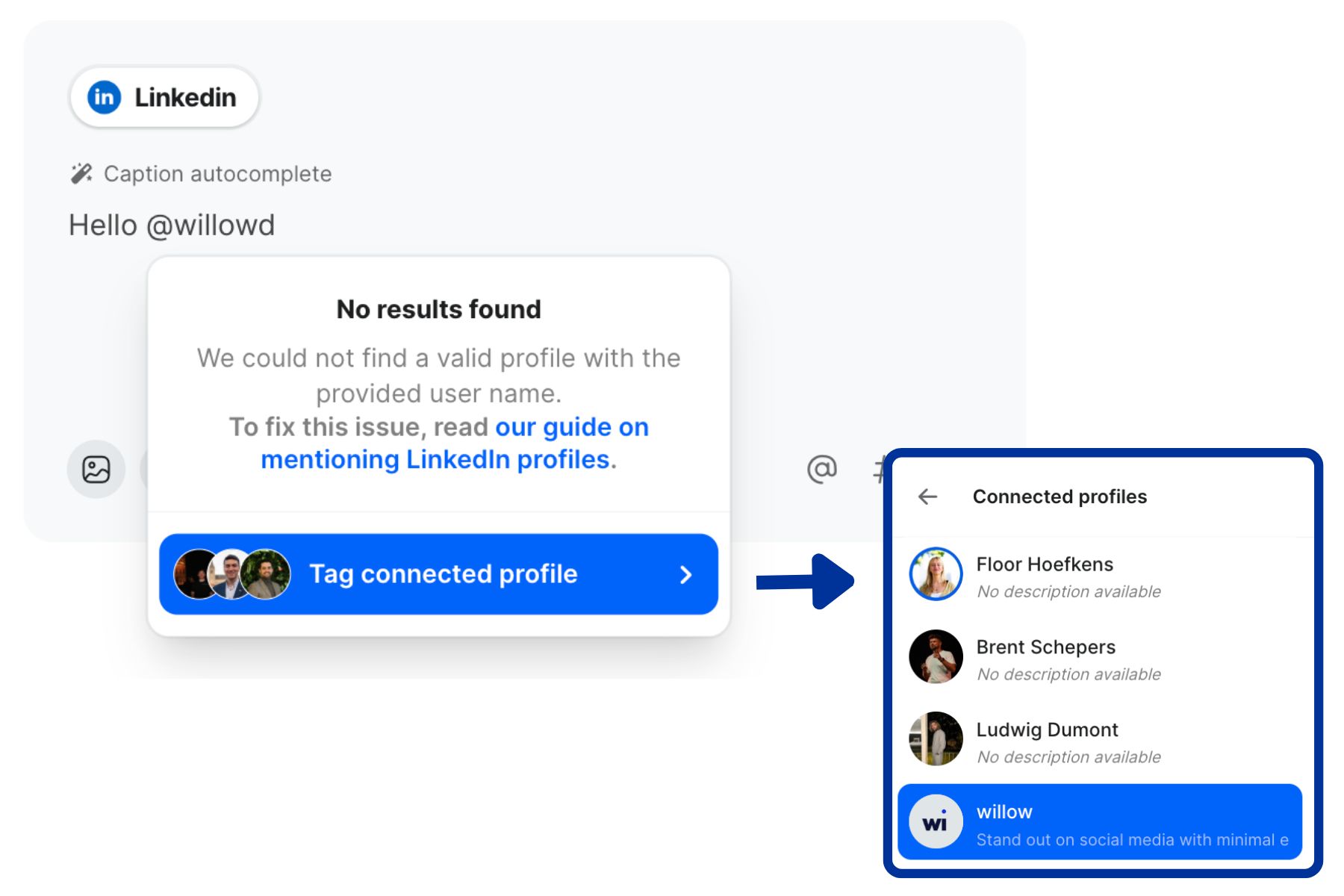
Option 2: The page or profile is not connected to your Willow account
If the person or page isn't connected to your Willow account, you will need to find their LinkedIn url. To tag Ludwig Dumont, for example, you'll need the "ludwigdumont" in "www.linkedin.com/in/ludwigdumont".
Mind that not everyone's url is just first name + last name. You'll find a lot of users with links such as "www.linkedin.com/in/danté-boute-832b37293/". In this case you need to write "@danté-boute-832b37293"
Find more details on our LinkedIn tagging support page.


Keep in mind best practices for tagging people
Relevant mentions keep your post sharp, so focus on people who genuinely belong in the story. A small number of tags usually works best because it keeps the message clean. When you weave the tag into the sentence instead of placing it at the end, the post reads more naturally and feels more thoughtful.
It also helps to think about how the person will feel about being tagged. If you tag multiple people who don't engage with your post, it could be perceived as spam.
Happy tagging!
Personalised content calendars pushed to your account
February 11, 2025
Will creates a wider variety of posts and pushes them straight to your Willow account
Since we started working on Will, our AI-powered social media assistant, it's been our main focus to automate content creation without losing brand voice. We definitely don't want to contribute to the "Dead Internet Theory" either, and that's why we put a lot of effort into creating unique, quality content, even though it's automated. To make that happen, we've developed the following new features:
1. Content scoring and post generation for promotional posts and employee advocacy
Will now evaluates your content's effectiveness for employee advocacy and promotional posts. By analyzing various factors, Will assigns a usefulness score to each piece of content, identifying those best suited for amplifying your brand through employee networks.
2. Generating custom Willow Models for content ideation
Will can now create a tailor-made Willow Model for your company, offering a variety of post ideas categorized into promotional, educational, personal, entertaining, and employee-focused content. This structured approach ensures a balanced and comprehensive content mix aligned with your brand's objectives.

3. Automated 13-week content calendar for coaching customers
Will can generate a 13-week content calendar comprising 26 posts (two per week), utilizing high-scoring content from your website. If additional material is needed, Will supplements the calendar with ideas from the Willow Model. This calendar seamlessly integrates into your company's Willow account, with posts automatically drafted for publication on Tuesdays and Thursdays over the next quarter.
These updates are part of our ongoing commitment to provide you with innovative tools that simplify social media management and enhance your brand's online impact. We look forward to seeing how you leverage these new features to connect with your audience more effectively.

Social media posts written by Will
November 1, 2024
Will writes your social media posts, respecting your tone of voice
We've launched an updated version of Will by Willow, the virtual social media assistant for SMEs.
As it's our goal to make social media more accessible for busy experts, we've focused on automating content creation without losing quality or authenticity.
To achieve this goal, we've trained Will to write educational social media posts. Therefore, he follows a well-defined process:
1. Gathering company Information
Will uses tools to extract basic information about a company from its website. This helps in understanding the company's values, mission, industry context and more.
2. Scoring website content
After mapping up to 200 URLs of a website, Will analyses the content from these URLs to assess their usefulness, particularly for educational purposes. He then assigns a "educational usefulness" score between 0 and 100 to the content.
3. Select relevant content
From the scored content, Will chooses the top 10 items based on their educational usefulness scores. This ensures that only the most valuable content is used for creating educational posts.
4. Writing educational captions
Will the educational content from the selected URLs to generate social media captions for LinkedIn. These captions are designed to share knowledge, insights, and actionable advice tailored to the audience.
Why is this useful for your business?
It allows experts to repurpose the knowledge from their website and share it on social media. Will respects your expertise and tone of voice, and combines it with our social media knowledge to create high-quality drafts. While they'll still need a final check, this innovation dramatically reduces the time it takes to create educational content for your business page or personal profile.
Link tracking in Willow
August 9, 2024
What platform lets you track clicks on inks shared via social media?
Willow does. We added link tracking to our Analytics tab so you can now measure the impact of the links you share on social media.
While it's pretty easy to see the amount of clicks on a LinkedIn post, it's impossible to deduct how many people clicked the url you shared.
With this new feature, you can now track if it's worth including urls in your post. And you can also see what type of posts get people to click.
Early use cases have also shown that posts that look unsuccessful on a surface level because they have few likes and comments, can actually be very successful in terms of link clicks.
We believe this feature will allow you to better measure the ROI of your social media posts.To see the stats, open your willow account, navigate to analytics and select links in the submenu.

Never miss an important day in your industry with Topical Calendars
November 27, 2023
Never miss an important day in your industry with Topical Calendars
Do you keep on forgetting important days in your industry, missing out on the opportunity to create a valuable post around it?
When you're tackling different tasks besides social media, it's easy to lose sight of those important days. Missing out not only means losing a chance, but it also means you have one less post idea ready to go.
A Topical post is one of the easiest, low-effort posts to create. To make sure you're always reminded of these days, we've released a new feature: the Topical Calendars!

What is a topical?
Topicals are your golden ticket to creating engaging social media posts that resonate with your audience.
These are posts that align with trending topics or events that everyone is talking about – think Black Friday, Employee Appreciation Day, World Mental Health Day, and more.
With Topicals, you can effortlessly leverage these conversations to boost your brand's visibility and engagement.
How does it work?
Our new feature is designed with simplicity in mind. Here's a quick guide to make the most of Topical Calendars:
- Go to the Ideas section in the Willow tool
- Indicate the topicals you want to communicate about
- The topical days will automatically appear as tasks in your calendar, so you'll never forget about them again!
Our Product Manager, Alex, is happy to give you a tour of this new feature:
Why Topical Calendars?
- Efficiency: Save time and energy with curated content ideas.
- Relevance: Stay updated with important days in your industry for content that resonates.
- Consistency: Build a social media calendar effortlessly.
No more missed opportunities, no more last-minute scrambling, and certainly no more watching your competitors steal the spotlight on key industry dates. With our Topical Calendars you stay on top of your social media game. Just subscribe to relevant Topical calendars for your business and you're ready to go!
Create social posts at speed with Willow AI - getting started
Curious how to use AI to your advantage for your SMB or B2B? It’s easier than you think. Thanks to auto-generated captions, adaptable tone of voice, image suggestions and more, creating social media posts becomes a breeze. We implemented all the benefits of AI into our social media tool in a user-friendly way, so no need to be tech-savvy, our interface can be used by all. Find out how to use our newest features below.
Open the Calendar and tap the green + icon. Switch on the Pro mode to get access to all the new that will help you create posts more quickly. Let’s get started!

Select the category
Start on the left and work your way to the right. Begin by selecting the category that best represents your post. This ensures our AI adapts its tone of voice and suggestions accordingly.
Caption autocomplete
Next, you can start typing your caption. If you feel like you’re getting stuck, you can use our caption-autocomplete by pressing the magic wand icon. Our Willow AI will automatically complete your caption for you!

Caption generator
To take it a step further, use our caption generator to generate a caption from scratch. Enter a few keywords, and our AI will generate multiple caption options to choose from. If you like a caption but prefer different phrasing, click the regenerate button to get more alternatives.
Select the Tone of Voice
Customize the tone of voice you want Willow AI to use for your post. This selection automatically enhances your content's impact.
.avif)
Image suggestions
Searching for the perfect visual to accompany your post can be time-consuming. Let us save you the hassle – click the image button, enter a keyword, and our AI will provide you with access to a collection of free stock photos that you can use.
Experience the power of AI-driven content creation firsthand! Start using Willow AI today to optimize your social media presence. Book a free demo now to see how Willow AI can revolutionize your post creation process.
Updated Post Ideas
September 9, 2022
Updated Post Ideas
We have updated our Post Ideas to include a total of 21 ideas of what you can post on social media.
Inside the Ideas section of our Willow platform, you’ll find post ideas, visuals of existing posts, trips and tricks for creating the post, and caption templates to use!
A Look Inside!
Our Social Media Post Ideas are divided by content category: Employees & Workplace, Entertain & Inspire, Educational, Personal, and Promotional. Inside each category, you’ll find multiple post ideas.

When you click on an idea you’ll find visuals of existing posts from other companies to get inspired from, as well as some tips and tricks.

You’ll find a short description of what the post idea is, along with the time it takes to complete, difficulty level, and content category.
To complete the inspiration, we include some tips and tricks for creating your own version of this post, caption templates if you’re facing a little writer’s block, and a pro tip.
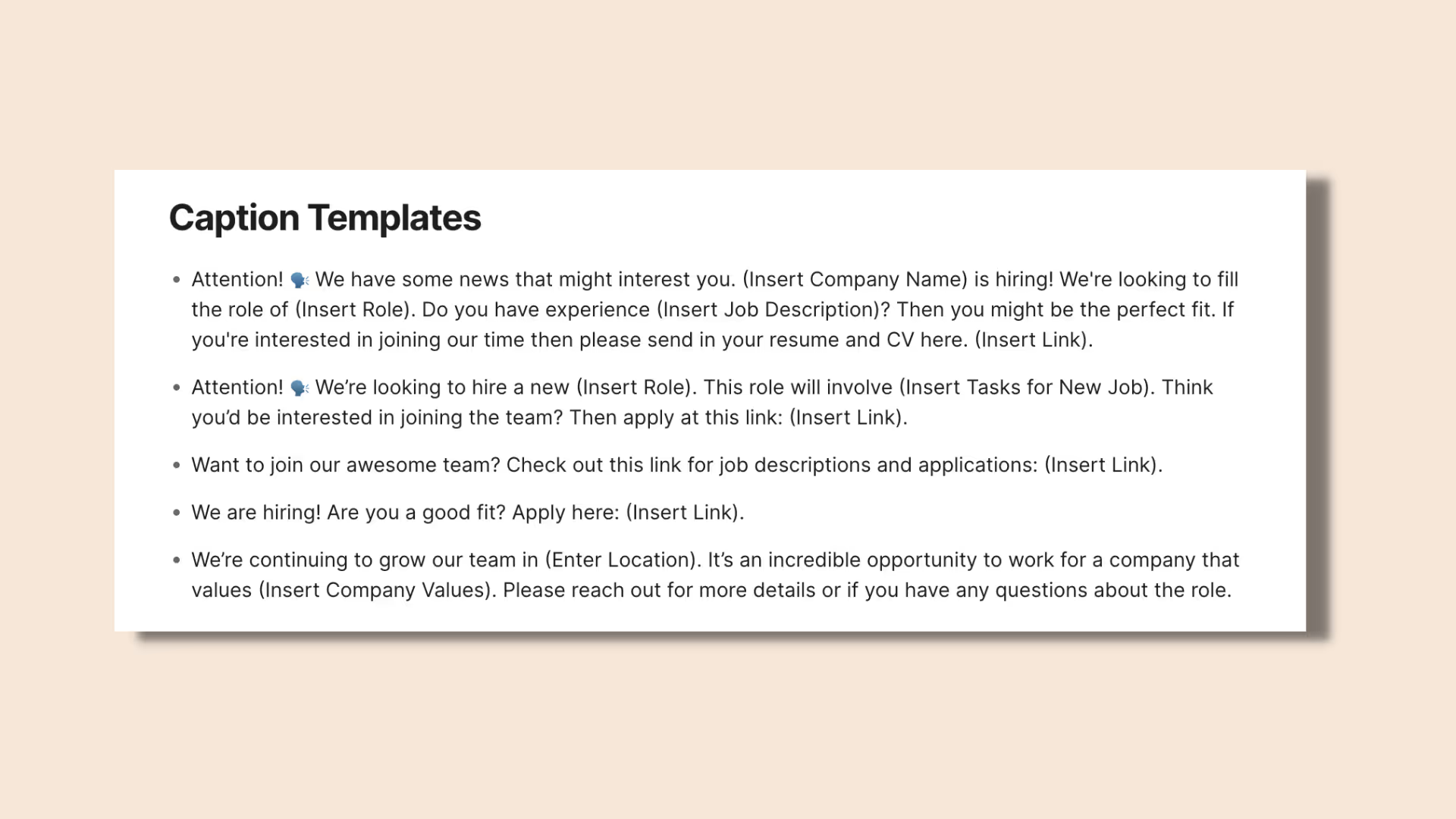
Take a look & try out our Post Ideas the next time you hit a wall! We've got your back on the inspiration.
Updated Homepage Dashboard
August 8, 2022
Getting started: what is new?
Our New Dashboard
As you may have noticed, Willow has updated the dashboard to include more features and become more user friendly. Here is a breakdown of the upgraded dashboard.

General performance
On the top of the page you can see your general performance over a given period of time. It will show you how much your engagement, impressions and number of followers have grown since your last check. This way you are always up to date with how your socials are doing and where you can improve!

Content mix and Post streak
The dashboard also shows you a more detailed visual of your content mix and consistency when posting. A good content mix is important to ensure variation within your content, you can easily track this by selecting the most appropriate category every time you plan a post. Consistency gets rewarded by a social media platform’s algorithm in the form of more visibility and impressions, this is why it is important to post on a regular basis. The new consistency visual in our dashboard will help you achieve this.

Employee advocacy metric
In terms of employee advocacy, you can see which employees are advocates for your social media channels thanks to the handy overview on our dashboard. Employees are ranked based on who is posting the most in the given period. Employee advocacy is a crucial part of your social media growth because it gives your company credibility online and sends a positive image of the company to both potential clients and potential employees.
Calendar published and scheduled
To make it easier for you to have a quick overview of all the posts lined up, Willow now has a handy carousel that allows you to view the planned posts how your audience will see them once posted. The carousel also makes it very easy for you to scroll through all posts and make sure they are visually a good fit for your company’s social media and company image.
Built-in News Feed
Willow places great importance on posting news articles that help to increase your credibility and professional image online. This is why we added a small overview on our new home page that gives you the articles best suited to your posting habits and preferences. This way you can read and select the perfect article right upon logging into Willow!
Keyword Monitor
May 18, 2022
Thanks to Willow’s latest feature you can now track and manage online mentions about your brand, industry, thought leaders, websites and other relevant keywords.
✨ Please note: This is a premium feature for small business accounts.
Keyword Monitor: What is it?
With Willow’s Keyword Monitor you get daily content based on your preferred keywords. The articles will be collected from Willow’s database and Google News.
The Keyword Monitor is super versatile and can be used for multiple means:
- Track mentions about your company or name
- Create your very own niche topic that Willow may not be offering yet
- Follow a website that does not have RSS or Twitter
Keyword Feeds will look like this:

Getting started: Create a feed for your keyword
You can search for very targeted content thanks to several filters and conditions. The more specific you make them, the more specific your articles will be!
The first time using the feature, you will be welcomed by a pop-up guide introducing the specific feature.

✨ Note: It takes between 1 and 10 minutes before you will see the full result in your Keyword Monitor. The content in your keyword monitor is updated every 6 hours.
Filters
- Article filter: search for keyword(s) in an entire body and title of an article.
- Text filter: search for keyword(s) in a title of an article.
- Language filter: search for English and/or Dutch articles (only available when you’re using another filter).
- Website filter: search for a specific website or keyword(s) on a specific website.
Conditions
Conditions allow for defined filtering, such as excluding certain keywords or websites.
Let’s look at an example to make things more clear.
In this example we’re looking for:
- Articles that include the words “remote work” OR “working from home” OR “hybrid work”
- Articles that include one of the words above AND include the word “burnout”
- Articles that are NOT from the website cnn.com

News Discovery Update
April 5, 2022
The News section just got a big makeover! Now it's even easier for you to follow topics and sources, build a fully customized news feed and get better daily article recommendations.
Here's an overview of everything that's new:

1 - Sidebar for easy navigation 🧭
- Access all the topics, websites, and sources you follow in one place. Add new websites and sources with ease.
- Sort your sources however you like to create your own personal overview.

2 - Building Blocks to customize your feed 🚧
- The Building Blocks allow you to fully customize your feed to your preferences. Easily browse, select and add topics, websites, RSS feeds and Twitter accounts.
- New building block coming soon: “Keyword Feed” which allows you to build your news feed based on keywords. For example, adding your company name as a keyword will help you stay on top of news about your business.

3 - Browse through Topics 🔍
- Browse through recommended topics to find highly relevant industry-related topics for you and your business. The recommended topics are based on other topics you are following.

4 - Liking and disliking articles 👍
- By clicking like or dislike on any article, you tell us (well, the algorithm actually) what you want to see more and less of.
- View your optimized recommendations every day at 8 o’clock in your Willow dashboard.
Auto-publishing Instagram Carousels with Willow
March 29, 2022
This one is for all Instagram lovers! As of today, you can schedule and publish Instagram carousel posts directly from Willow. 🎉
This will not only save you lots of stress and time, but it also allows you to auto-publish engaging posts to your Instagram business account with just a few clicks!

What is a Multiple-Image or Carousel post?
A carousel post, also known as a multiple-image post, allows you to post up to 10 photos and videos in one Instagram post. They’re one of the most engaging formats for social media as they outperform single image posts almost every time!
💡 The proof is in the numbers: 80% of Willow's top-performing posts over the last year have been multiple-image posts.
Benefits of scheduling Carousel posts
- They are one of the most engaging formats for social media.
- They allow you to explain more complex stories in an engaging, scrollable format.
- Manually posting multi-image posts is stressful and time-consuming.
FAQ
How to post multiple-image posts via Willow?
Create your Instagram post as usual and upload your images:
- Click the image button
- A plus button will appear
- Press the plus button
- Find the images on your computer. Use JPGs only!
How to change the order of your images?
Right now you cannot change the order once you upload your images, but the team is working on this for the future. So for now, upload your images in the order you want them to appear on Instagram.
Can I auto-publish to business profiles only?
Yes, auto-publishing of multiple-image posts only applies to business profiles due to limitations set by Instagram. As for now, you cannot schedule multiple-image posts to personal profiles.
Drag and drop + Group Editing
February 20, 2022
1 - Drag and drop 👆

This one is so intuitive, it barely requires any explanation.
Drag and drop is a real game-changer for organizing your content. And a real time-saver too.
Easily preview scheduled posts, drafts and tasks and re-order your feed with a simple drag and drop. Instead of editing each entry, simply drag and drop between dates. Easy peasy!
- ✔️ Rearrange your calendar in seconds.
- ✔️Easily move around posts, drafts and tasks.
- ✔️ Reschedule tasks you forgot to do.
2 - Group Editing 📅
With group editing, you can change several posts at the same time. It’s great for when you have a typo or just want to edit imagery without having to edit multiple posts separately.
- ✔️ Change or update multiple posts at once.
- ✔️ Save time editing.
Note: If you prefer to edit the posts separately, e.g. if you want to personalize your posts according to the social media channel, this is still possible. All you need to do is go into the Option menu and select 'Ungroup posts'.
Curious about this Option menu? Read all about it 👇
3 - Option menu 📄

By clicking the three dots next to a post, draft, or task, you can now access extra options.
- ✔️ Clicking ‘Ungroup posts’ allows you to edit posts individually
- ✔️ Clicking ‘Group posts’ allows you to change multiple posts at once
- ✔️ Quickly turn a slot into a draft or a post
- ✔️ Delete previous tasks
Draft Posts
January 19, 2022
Willow now allows you to create draft posts. What better place than your social media scheduler to jot down your creative ideas? You'll have your draft posts at your fingertips when you want to plan your content for the week. ✅

How do Draft Posts benefit me?
- Do you want your post approved by someone else before it goes live? No need to email back and forth. Simply get the job done in the Willow platform. A for efficiency. 👌
- When you get a spark of creativity you don't want to let it go. Writing draft posts provides an outlet for your creativity and keeps all your ideas in one place, ready for use when needed.
- Perhaps you don't have any images or videos to accompany your post yet. Draft your text and add your creatives later.

How to create a Draft Post
- 1️⃣ Create a new post as usual. You can already include content like files, links, images, mentions, and hashtags.
- 2️⃣ Change the status from “approved” to “draft” to make sure your draft is saved.
- 3️⃣ Save your draft without a date or save it with a specific date.
That’s it! You can access your drafts by clicking ”My Drafts” in the top-right corner in Willow. If your draft has a specific date you will also see it on your calendar.
💡 You will receive daily reminders by email to complete and schedule your drafts if they are scheduled within the next 24 hours.

How to turn your Draft into a Post
When you’re ready to send that top-notch post out into the world, the only thing you have to do is click “Approve”. ✅
Mentioning Businesses & Employees
December 20, 2021
Today marks the day we can finally announce the long-awaited and highly requested feature that will highly improve your social media management: Mentioning Businesses & Employees in Posts
How Does Mentioning Work?
- Write your entire caption first
- Press the @-symbol on your keyboard
- The caption will be split automatically so you can find the right username for each social platform you have connected.
- Find the company or employee you want to mention
- Schedule your post. Set it and forget it.
💡 Important Tip! Write your post in its entirety first before adding mentions. We have to split the captions in order to do mentioning. This will help you avoid having to copy and paste too much.
Mentioning on LinkedIn
Mentioning a company on LinkedIn requires you to find and insert the exact handle. How do I find the handle? Read all about it here. Here's who you can mention and not mention on LinkedIn:
✔️ Businesses
✔️ Showcase Pages
✔️ Employees connected in Willow
❌ Other people
Right now LinkedIn does not allow you to mention people in Willow or any other tool. This is due to privacy restrictions.

Mentioning on Instagram
Mentioning a company on Instagram requires you to find and and insert the exact handle. How do I find the handle? Read all about it here. Here's who you can mention and not mention on Instagram:
✔️ Businesses
✔️ People

Mentioning on Facebook
Mentioning a company on Facebook is as easy as just searching for the name. You'll eventually get the right company suggested. Here's who you can mention and not mention on Facebook:
✔️ Businesses
❌ People
Right now Facebook does not allow you to mention people in Willow or any other tool. This is due to privacy restrictions.

Mentioning on Twitter
Mentioning a company on Twitter is as easy as just searching for the name. You'll eventually get the right company suggested. Here's who you can mention and not mention on Twitter:
✔️ Businesses
✔️ People

Frequently Asked Questions
Can I tag personal profiles using a third-party scheduling tool?
Whereas tagging businesses is always possible, personal profiles can be tagged according to the social media channel's restrictions. Facebook never allows third-party scheduling tools to tag people. Instagram and Twitter do. LinkedIn allows tagging of employees connected in the third-party scheduling tool.
Why are these privacy restrictions in place?
For communicating personal data to third-party tools, every social channel has its own requirements. It's worth noting all third-party scheduling tools must adhere to these limitations (Just so you know it's not a limitation of our Willow product 😉).
Content Calendar and Post Composer
November 1, 2021
From now on, you're able to edit single tasks that are part of a series. You can simply edit the date, the time, the description, etc. of a single task without automatically changing all occurrences of the task.

We further researched the best times to post so you don't have to. Simply pick the optimal time slot for a specific day and channel. To optimize your reach, the actual posting time will be picked randomly within the chosen time window.

Never forget to post about a birthday or company event anymore thanks to the new yearly recurring slot (Many customers requested this feature, so here it is!).

Plan your ideas on the calendar in under 5 minutes thanks to its new intuitive design.
Content settings
August 13, 2021

Content localization
This functionality allows you to be more specific about which regions and which languages you want to receive content suggestions from. So you no longer have to scroll through a bunch of English articles if you are only looking for Dutch content, and vice versa.
Request a topic
Can’t find the topic you are looking for? Have a great topic idea? Just send us your idea in the chat and we’ll have a look at what we can do for you.
Topics, twitter accounts, sources & keywords you follow
All topics, twitter accounts, sources and keywords that you follow are now brought together in one helpful overview. If a particular source has become less interesting or relevant to you, you can simply unfollow it here.

You can find all these settings by navigating to "News" and clicking on the settings button.
Content Search
July 19, 2021

Introducing Search
Sometimes you could find yourself looking for a more specific news article to share, a so-called piėce unique. Or you just feel that today our algorithms aren't hitting the nail on the head just yet.
To help you get there, our new "Search" will be able to quickly pull up the desired article from our huge library of indexed content. Simply use keywords and you'll see the most recent articles with that specific keyword in the text or title.

Introducing Quick Links
We understand that when you follow tons of topics and influencers it can sometimes get a bit hard to navigate. To speed up your workflow and to help you find your way around our content more quickly, we've added Quick Links. Just look for your topic or influencer in the search bar and get to it in a matter of seconds.
Introducing New Metrics
June 9, 2021

We care about how you interact with your social media and want to make sure you always know how you're performing 📈 in the blink of an eye.
- Impressions and engagement rates on all your posts for Facebook, LinkedIn Business, Instagram and Twitter - Easier than ever before, these metrics tell you which posts work well and which don’t. Impressions show how many people saw your post and engagement shows how many likes, comments and shares your post received. This allows you to optimize your socials for a healthy social media presence.
- Employee engagement - The employee leaderboard shows you how often someone with a personal LinkedIn profile posted through Willow. Understanding your employees engagement, allows you to stimulate and double down on the social media activities of your true in-house brand ambassadors.
- Analytics now are faster than ever. The difference is huge.
- You can now read your data up to 180 days back in time.
- We have a better way to show post performance with different filters and rankings.
Social Media Analytics help you to better understand the impact of your social media activities and to keep track of your goals. Are you 100% consistent? Which employee gained you the most post engagements? Which post resulted in the most impressions?
LinkedIn Video for Personal Profiles
June 7, 2021
.jpg)
You will now be able to post videos on LinkedIn Personal Profiles! This is a much-requested feature and the Willow team has been working around the clock to make it work for you. So, why would you want to post videos on personal profiles?
"People don't buy from brands. They buy from people they know and trust."
Involving your employees in your social media efforts is a very cost-effective marketing tool. It is safe to say that the majority of your employees have social media channels. This means your employees and colleagues will have thousands - depending on how big your company is - of combined social media connections. Studies also show that almost 85% of people would choose products or services that have been recommended by friends, family and colleagues.
So, encouraging your employees to engage in the company’s social media platforms could be a sure-fire way to increase your social media reach. It’s also worth noting that personal accounts have 5x more reach than business accounts.
How does it work?
Willow allows you to post on business accounts and personal accounts in one click, so no extra efforts needed! In the post builder in Willow, you can select any video you want to share on your personal LinkedIn Profile or on the connected personal profiles of your employees.
Adding and reading RSS feeds
May 13, 2021
.jpg)
RSS is a standardized content distribution method that helps you stay up to date with your favorite sites, whether that be blogs, websites, and/or your own website. Instead of visiting each and every site individually to see if they published something you can simply add the RSS feed URL or website URL in Willow and discover fresh content in one place.
This content can be shared on your social media channels or used as inspiration for your own blog posts. The most common purpose for content curation is to keep your social media channels regularly active, updated, and interesting. It’s also a great method of link building, both on your social media channels and on your blog and/or website.
New way to keep up with Influencers
March 12, 2021
.jpg)
When you follow a lot of influencers or sources it can be hard to keep track of all of them. Now, you have a much better overview of your influencers. Your dashboard now shows you:
- Which influencers posted new content since last time you checked
- Which influencers you already took a look at
- A blue circle around the influencer indicating that they posted new content
Instagram Business
February 1, 2021
.jpg)
Posting directly to Instagram is now a possibility through Willow for single post images and video. Video posts gets on average 2x the engagement of image posts on Instagram. With this update, you can start taking advantage of this opportunity.
LinkedIn Video for Company Pages
December 10, 2020
.jpeg)
We're stoked to announce that starting today you can schedule and post videos to your Linkedin Company Page with Willow! 🎞️
Linkedin & Video - the perfect combo for B2Bs
Linkedin drives 64% of social traffic to B2B websites. And on Linkedin, videos get shared 20 times more than any other type of content. In short, Linkedin is the holy grail for B2B social media, and video is the king of content. You do the math. 📈
Some limitations...
Currently Linkedin doesn't allow third party apps to schedule videos to Linkedin Profiles. But you can still post and schedule videos to your Linkedin Company Pages with Willow!
Give team members access to Willow
October 16, 2020

You can now easily provide colleagues with a login for Willow, via Settings (top right) > Team members.
Employee engagement is a hidden gem
Your employees are your biggest asset. Even if they have 200 connections on Linkedin and you connect 5 of them to your Willow, you can potentially reach and engage 1000 more people.It can also be incredibly useful when you have a new team member and you want to let them use the content, scheduling, and the expertise on the Willow platform.
20 More Topics
December 20, 2020

We just went ahead and added 20 more Topics to our content hub!
We've got you covered
No matter what B2B industry you're in, we've got fresh and trending content available for you to share with your audience. Use your personalized content to share industry updates, tips & tricks, and more with your audience on social media. With Willow, you never run out of content. 😎
- Baby (EN)
- Banking
- Data Science (EN)
- E-commerce
- E-learning (EN)
- Website Design (EN)
- Virtual Reality
- Bots
- ADHD (EN)
- Blogging (EN)
- Food Technology (EN)
- Influencer Marketing
- Learning Disabilities (EN)
- Telco
- Woman’s Health (EN)
- Commercial Law (NL)
- Corporate Governance
- Criminal Law (NL)
- Public Speaking (EN)
- HR Technology (NL)
Can't find relevant Topics?
Let us know through chat! We add more every week. Your favorite topics may be next!